0基础跟我学python 二、怎么安装python
1、百度python,可以看到百度软件给我们提供的是python3.6

2、这时我们再百度搜索一些python2.7找到下载源并下载。
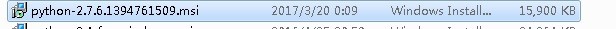
3、双击安装如图提示select whether to install python 2.7.瀵鸦铙邮6 for all users of this computer选择是否安装在这台计算机上的所有用户的Python 2.7.6install for all users安装到所有用户可用install just for me安装只是我能用我们这里默认选择安装到所有用户可用,即install for all users然后点击next下一步

4、安装的位置默认c:\python27\不改动,然后点击next下一步
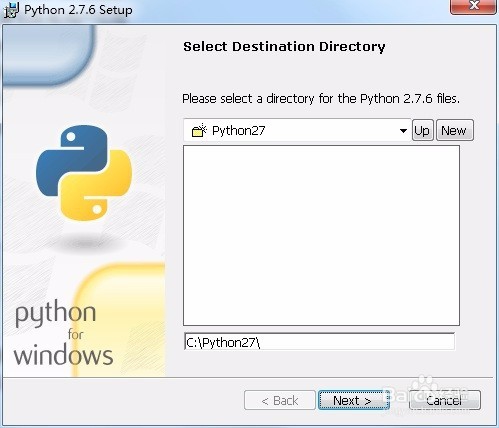
5、全部选中,然后点击next下一步

6、这时就在安装了,要等一会。
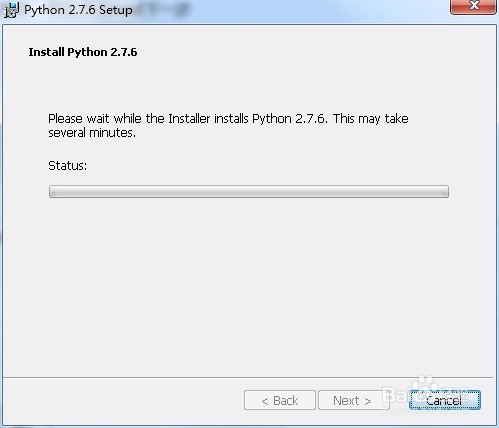
7、ok,已经安装完成,点击finish完成并退出安装。

8、这时点击开始,所有程序,找到python(command line),并打开它。
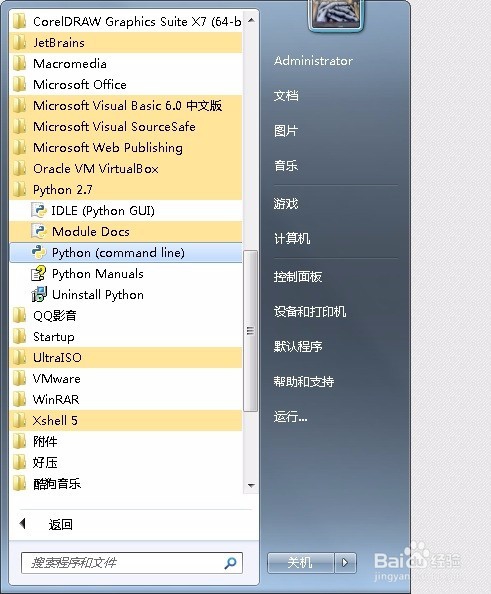
9、输入print "hey,python 2"看到输出争犸禀淫"hey,python 2"这时,已经确保安装无误了。
