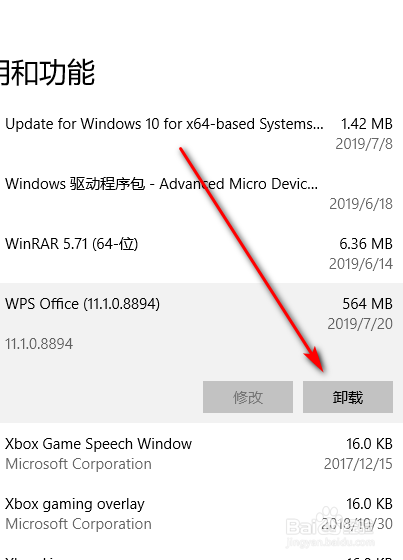在电脑里如何卸载wps office软件
1、首先,打开电脑桌面,点击桌面左下角的“开始”图标;
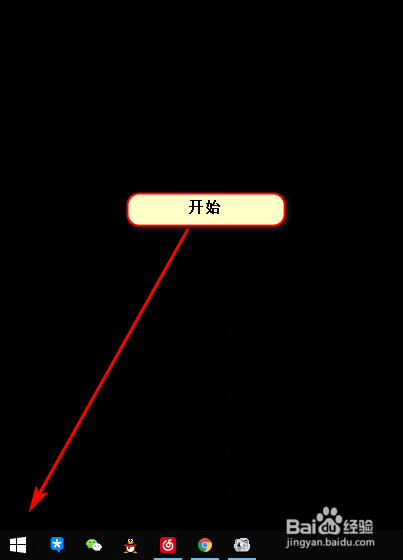
2、在开始界面选择“设置”图标;
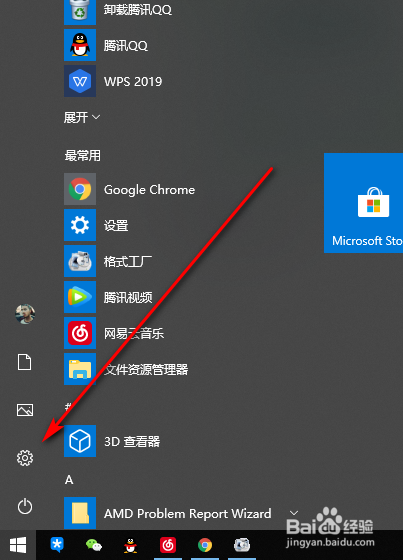
3、接下来,在弹出的设置界面选择图示“应用”图标;
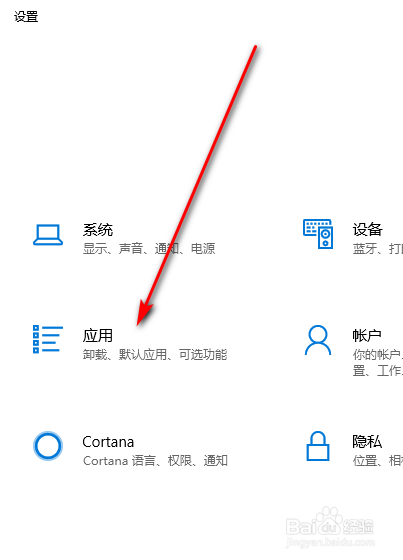
4、接下来,在应用设置界面选择组成的“应用和功能”选项;
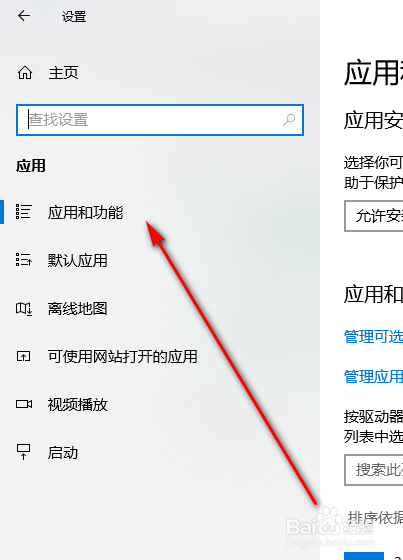
5、在应用界面选中需要卸载的应用,左键点击一下;
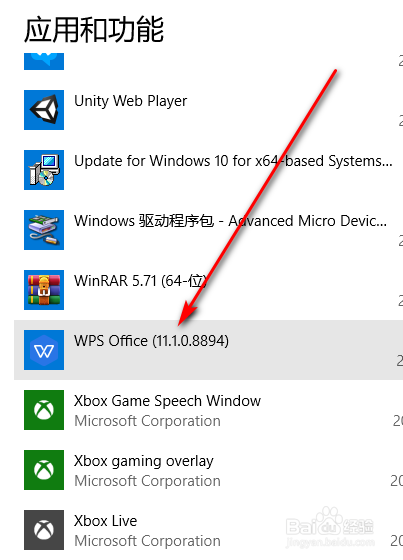
6、在弹框中选择“卸载”选项,等待卸载完成就可以了;
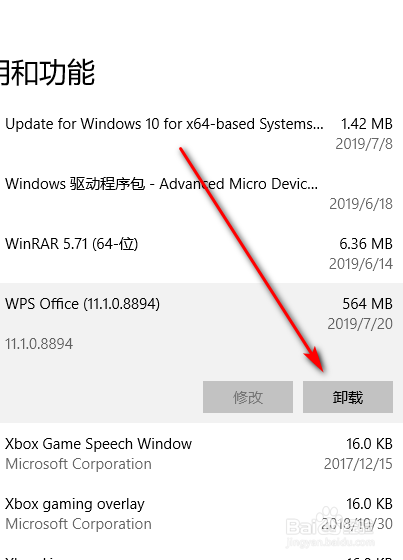
1、首先,打开电脑桌面,点击桌面左下角的“开始”图标;
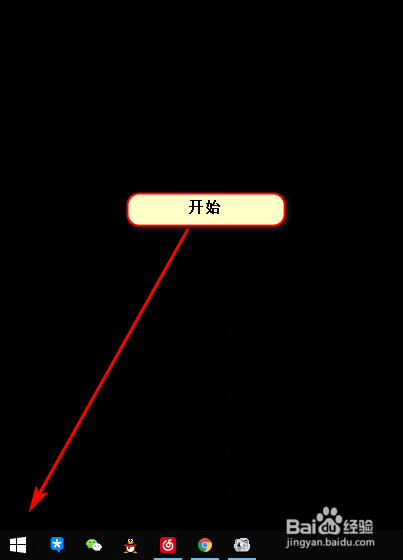
2、在开始界面选择“设置”图标;
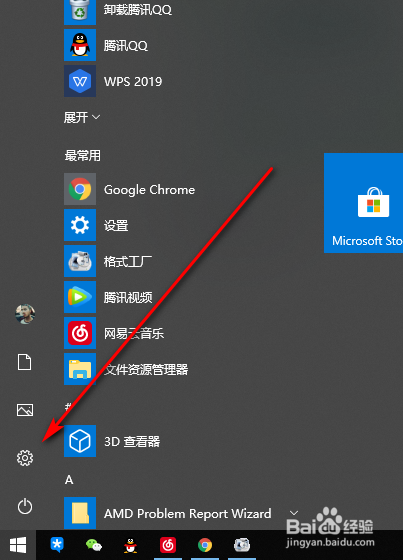
3、接下来,在弹出的设置界面选择图示“应用”图标;
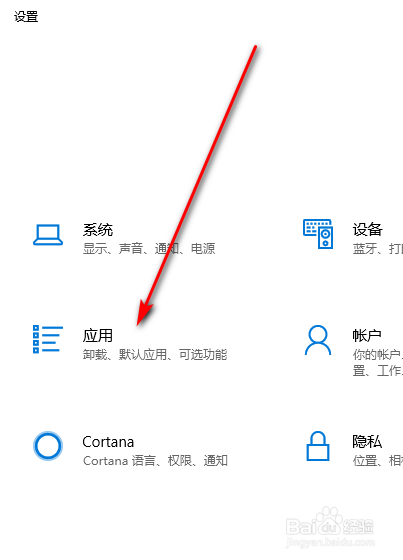
4、接下来,在应用设置界面选择组成的“应用和功能”选项;
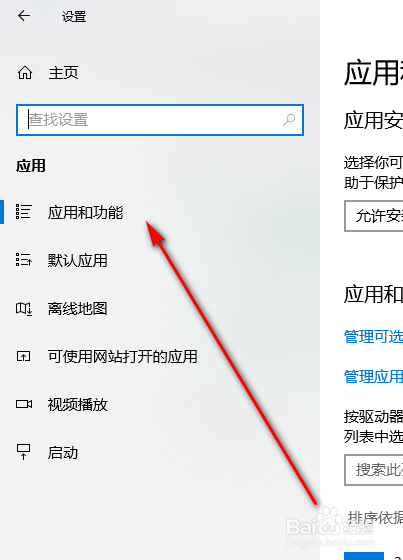
5、在应用界面选中需要卸载的应用,左键点击一下;
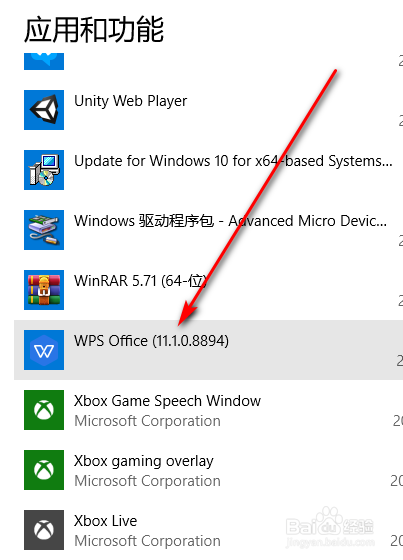
6、在弹框中选择“卸载”选项,等待卸载完成就可以了;