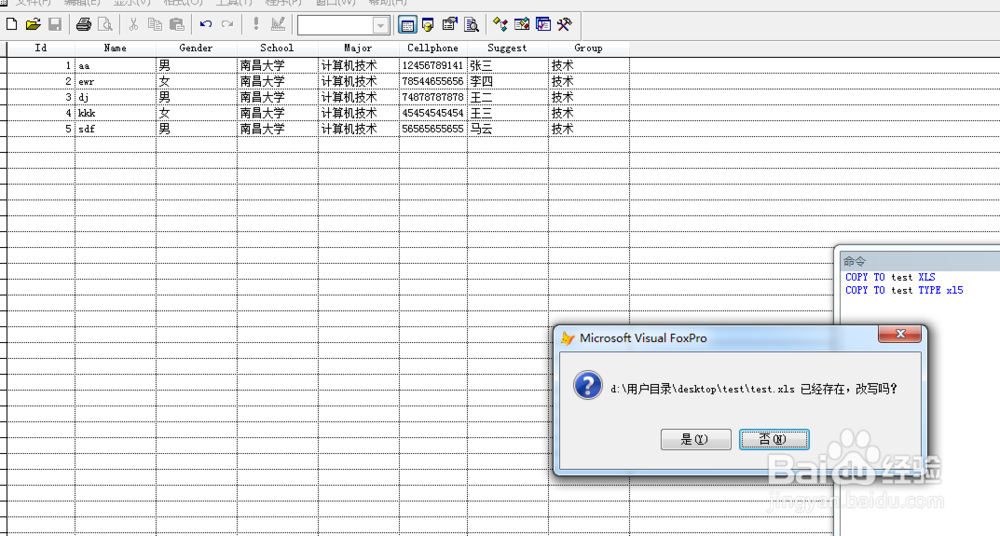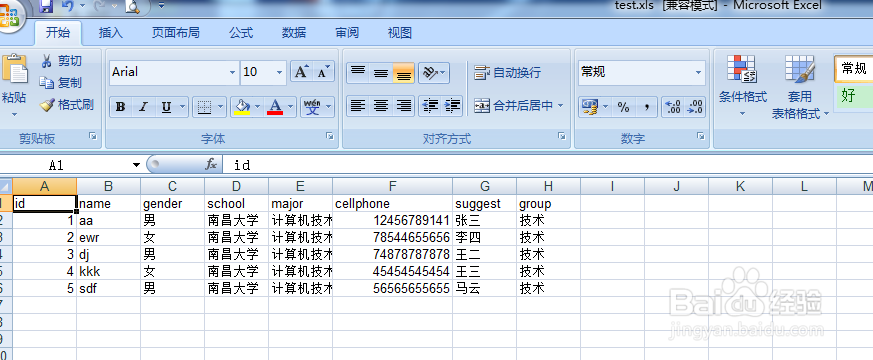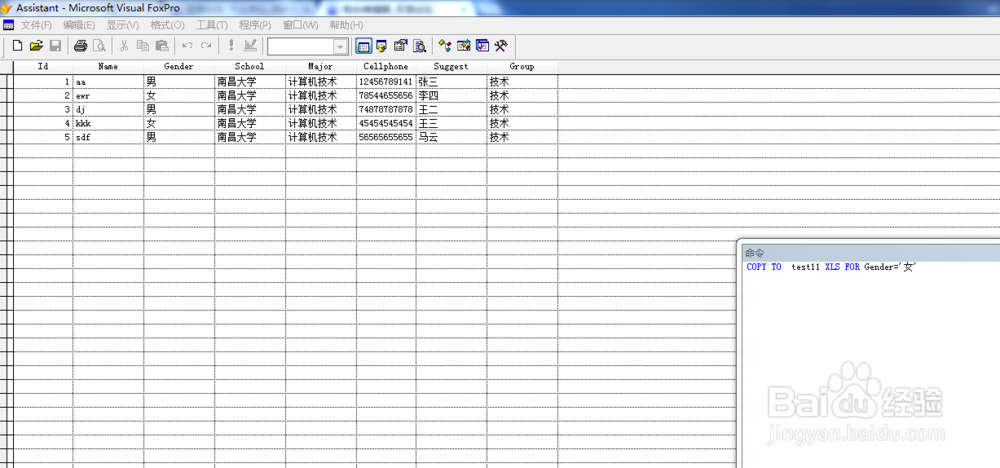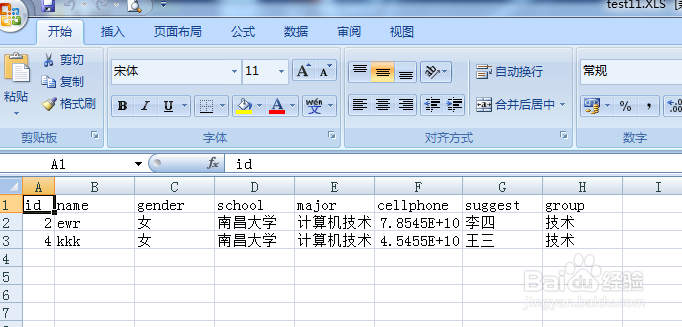VF将dbf文件转换为excel文件
1、打开DBF文件;
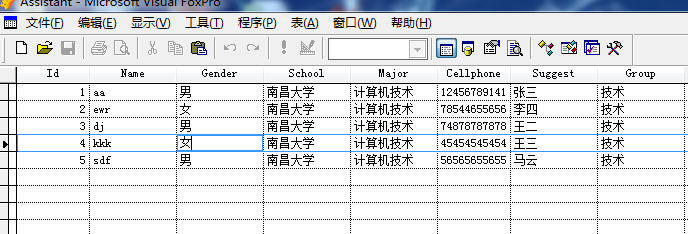
2、方法一:选择文件-》导出->选择Excel 格式->选择导出 路径,命名确定即可。
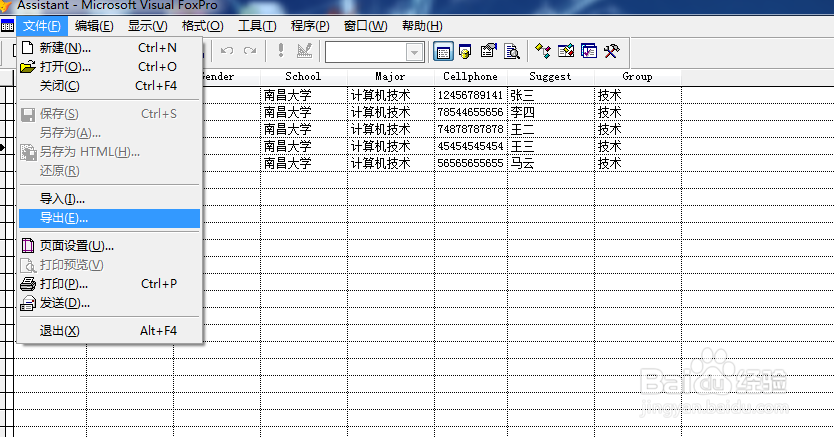
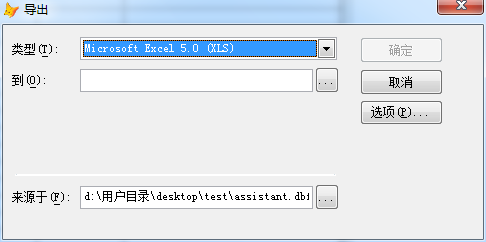
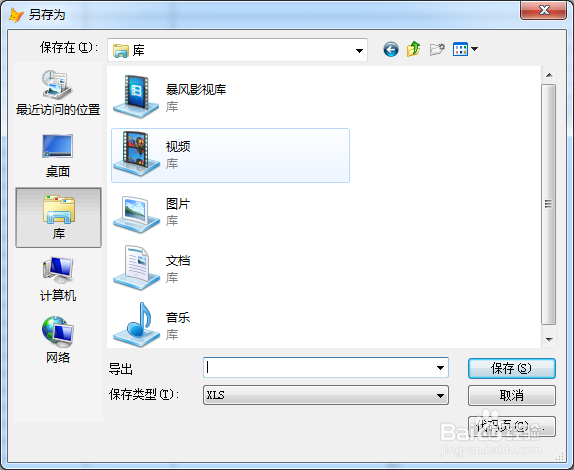
3、方法二:使用COPY TO test XLS命令即可,也可以写成“COPY TO test TYPE XL5”.注:如果要加上一些约束条件,可以使用for语句,例导出所有性别为女的数据“”
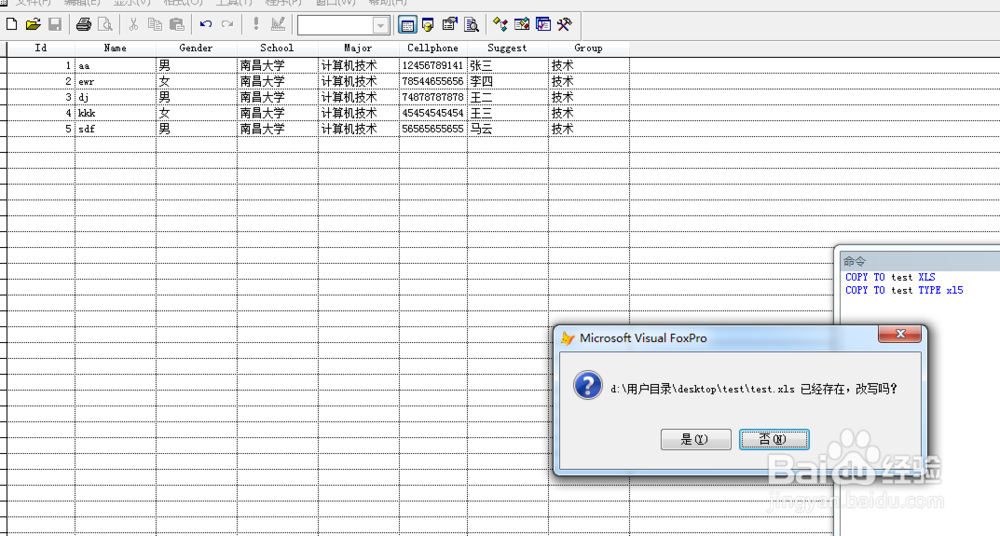
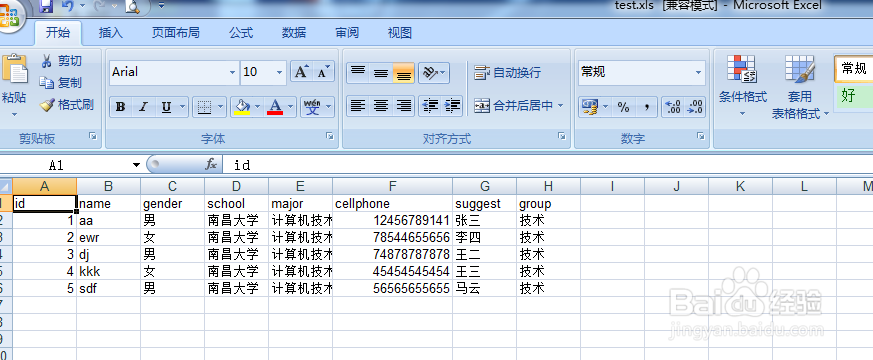
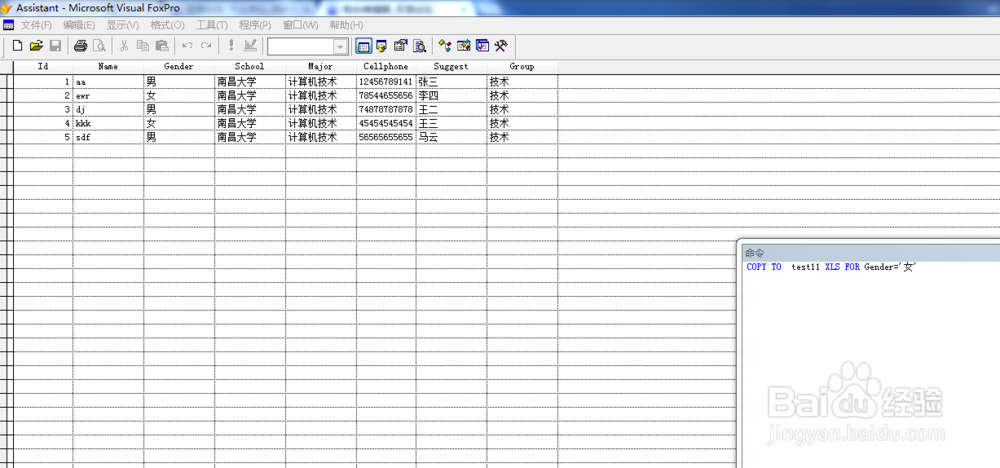
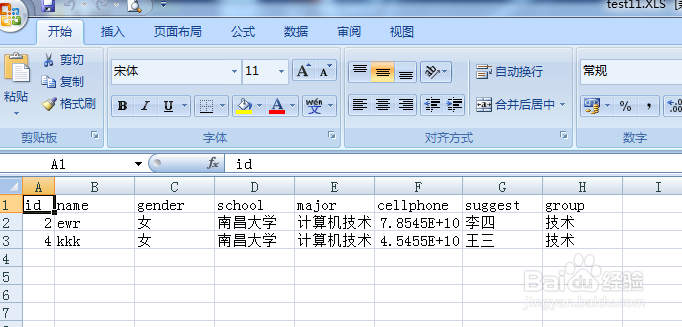
1、打开DBF文件;
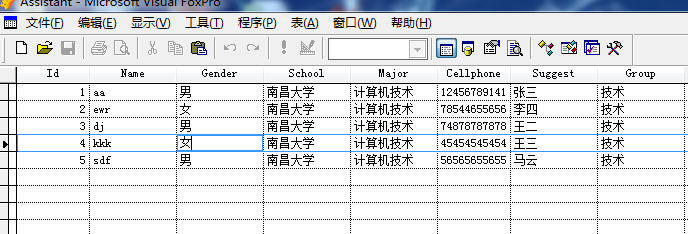
2、方法一:选择文件-》导出->选择Excel 格式->选择导出 路径,命名确定即可。
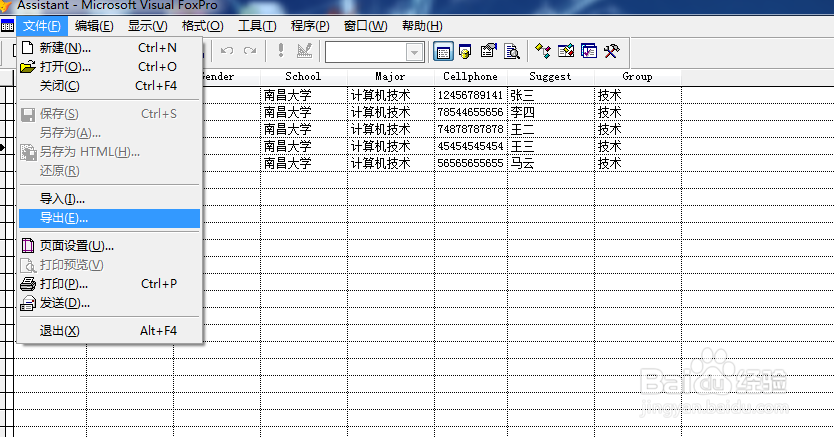
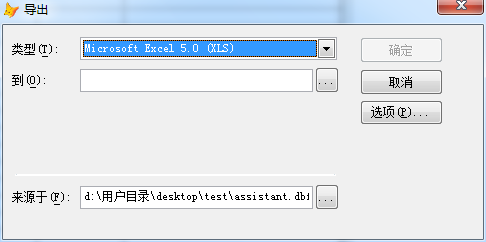
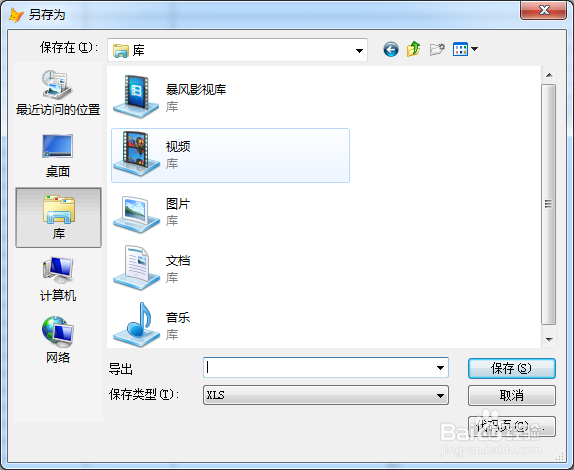
3、方法二:使用COPY TO test XLS命令即可,也可以写成“COPY TO test TYPE XL5”.注:如果要加上一些约束条件,可以使用for语句,例导出所有性别为女的数据“”