eclipse改变xml文件字体大小
1、改变字体大小后xml文件字体大小未改变,如下图所示
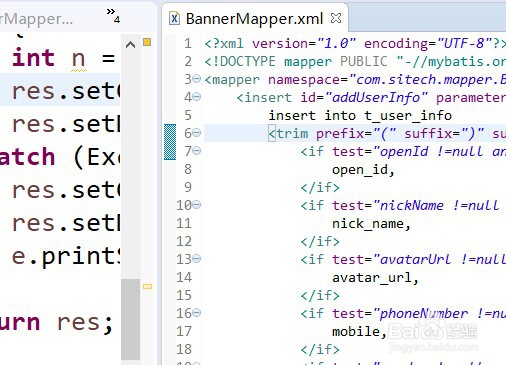
2、首先点击Windows,然后再点击Preferences,如下图所示

3、然后找到Appearance下的Colors and Fonts,如下图
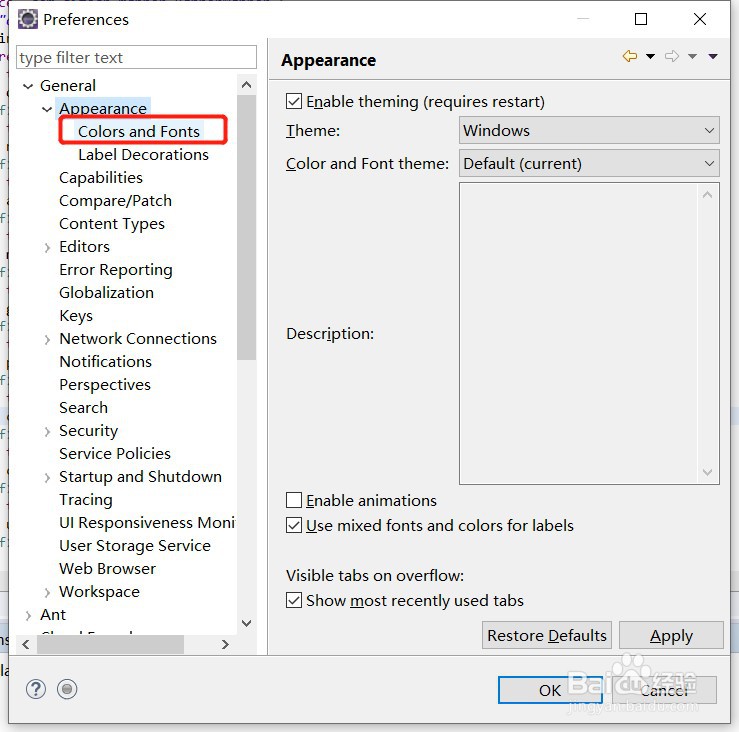
4、点击Colors and Fonts,找到Structured Text Editors,点击Structured Text 呶蓟鹭毵Editors下的Structured Text Editor...,然后点击Edit,如下图所示
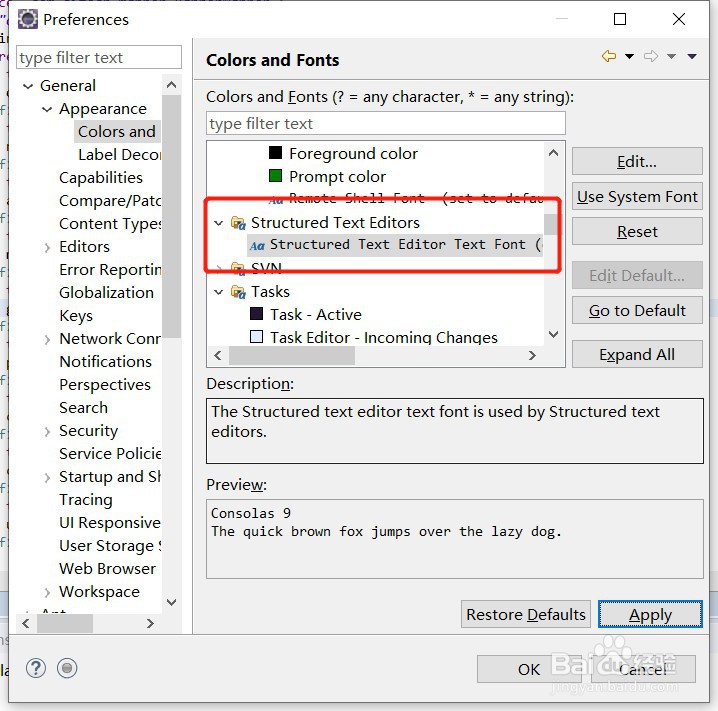
5、设置相应的字体和字体大小,点击确定,如下图所示
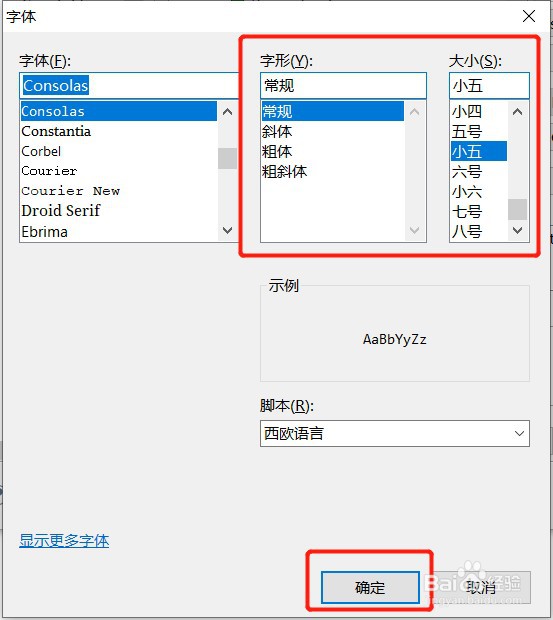
6、设置好,点击Apply,可以看到xml的字体改变了,如下图
